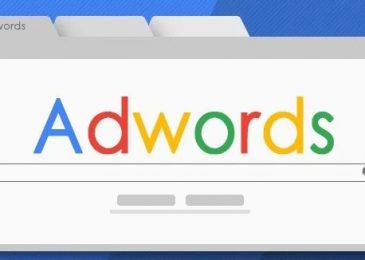For local businesses, reaching the right audience is crucial. Google Ads offers powerful tools to help you connect with local customers who are actively searching for products or services in your area. This guide explores tips and strategies for maximizing your local reach with Google Ads, ensuring your marketing efforts are both effective and efficient.
The Importance of Local Advertising
Local advertising is essential for businesses that rely on foot traffic or local clientele. Whether you run a restaurant, retail store, or service-based business, targeting local audiences helps you:
- Increase Visibility: Appear in search results when potential customers are looking for businesses like yours in their area.
- Drive Foot Traffic: Encourage local customers to visit your physical location.
- Boost Engagement: Interact with a highly relevant audience who are more likely to convert.
Setting Up Google Ads for Local Targeting
1. Define Your Local Targeting
Geographic Targeting: Start by defining the geographic area you want to target. Google Ads allows you to target specific locations, such as cities, ZIP codes, or a radius around your business address. To set up geographic targeting:
- Campaign Settings: Navigate to the campaign settings in your Google Ads dashboard.
- Locations: Select the “Locations” option and specify the areas you want to target. You can enter cities, ZIP codes, or use the radius targeting option to set a specific distance around your business location.
Location Extensions: Location extensions add your business address, phone number, and a map marker to your ads, making it easy for local customers to find you. To set up location extensions:
- Ad Extensions: Go to the “Ad Extensions” tab in your Google Ads account.
- Location Extension: Click on “Location Extension” and link your Google My Business account to your Google Ads account.
2. Create Locally Relevant Ad Copy
Mention Local Landmarks or Areas: Incorporate local landmarks, neighborhoods, or city names into your ad copy to make it more relevant to your target audience. For example, if you own a coffee shop in downtown Seattle, your ad copy could include “Best Coffee in Downtown Seattle.”
Highlight Local Offers: Promote special offers or discounts available only to local customers. This can incentivize users to choose your business over competitors.
Use Local Keywords: Incorporate local keywords that potential customers might use in their searches. For example, instead of just “plumbing services,” use “plumbing services in Austin.”
3. Optimize Your Landing Pages
Localize Your Content: Ensure your landing pages reflect the local focus of your ads. Include local keywords, address information, and location-specific images or testimonials.
Consistent Messaging: Maintain consistency between your ad copy and landing page content. If your ad highlights a special local offer, make sure it’s prominently displayed on your landing page.
Mobile Optimization: With many local searches happening on mobile devices, it’s crucial to have a mobile-friendly landing page. Ensure fast load times, easy navigation, and clear calls to action.
Advanced Strategies for Local Targeting
1. Utilize Google My Business
Claim and Optimize Your Listing: Ensure your Google My Business listing is claimed and fully optimized. Include accurate business information, photos, business hours, and respond to customer reviews. A well-maintained listing can enhance your visibility in local search results.
Promote Local Posts: Use Google My Business to create local posts that highlight special offers, events, or news. These posts can appear in your local search results and attract more customers.
2. Implement Local Bid Adjustments
Increase Bids for High-Value Locations: Analyze your campaign performance data to identify high-value locations that generate the most conversions. Set bid adjustments to increase bids for these locations, ensuring your ads are more competitive in areas that drive the best results.
Reduce Bids for Low-Performing Areas: Conversely, lower your bids for areas that do not perform well. This helps optimize your budget by focusing on locations that yield the highest ROI.
3. Use Ad Scheduling to Reach Local Audiences
Schedule Ads for Peak Times: Determine when your local customers are most active and schedule your ads to run during these peak times. For example, if you own a restaurant, you might want to run ads during lunchtime and dinner hours.
Day-Parting: Consider day-parting, which involves adjusting your ad schedule to different times of the day. This can help you target local customers more effectively and reduce wasted ad spend.
4. Leverage Local Callout and Sitelink Extensions
Local Callout Extensions: Highlight key local features or offers in your ad using callout extensions. For example, you can mention “Free Parking,” “Downtown Location,” or “Open Late.”
Local Sitelink Extensions: Add sitelink extensions that direct users to specific pages relevant to local audiences, such as a “Contact Us” page with directions or a “Local Specials” page.
5. Monitor and Adjust Campaign Performance
Use Location Reports: Google Ads provides location reports that show how your ads are performing in different geographic areas. Use these reports to identify trends and adjust your targeting and bids accordingly.
Analyze Click and Conversion Data: Regularly analyze your click and conversion data to understand how local audiences are interacting with your ads. Look for patterns that indicate which locations, times, and keywords are driving the best results.

Real-World Success Stories
Local Retail Store: A local clothing store in New York City implemented Google Ads with location extensions and targeted ads for specific neighborhoods. By using ad copy that mentioned popular local landmarks and offering exclusive in-store discounts, the store saw a 40% increase in foot traffic and a 30% boost in sales within three months.
Home Services Company: A home services company specializing in plumbing and electrical work used Google Ads to target customers within a 20-mile radius of their office. They optimized their ads with local keywords and implemented local bid adjustments to focus on high-converting areas. As a result, they experienced a 25% increase in leads and a 20% reduction in cost-per-lead.
Restaurant Chain: A restaurant chain with multiple locations across a city used Google My Business and location extensions to enhance their local advertising efforts. By promoting local events and specials through Google My Business posts and scheduling ads during peak dining hours, they saw a 50% increase in reservations and a significant uptick in overall customer engagement.
Final thoughts
Maximizing your local reach with Google Ads involves a combination of strategic targeting, relevant ad copy, and continuous optimization. By understanding your local audience and tailoring your campaigns to their needs and behaviors, you can drive more foot traffic, increase conversions, and build a strong local presence. Remember to utilize tools like Google My Business, location extensions, and local bid adjustments to enhance your local targeting efforts. Regularly monitor your campaign performance and make data-driven adjustments to ensure your ads are reaching the right audience at the right time. With these tips and strategies, you’ll be well-equipped to harness the power of Google Ads for local advertising success