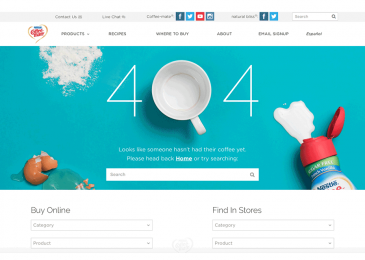Maintaining a smooth-running website is crucial for providing a positive user experience and achieving your business goals. A well-maintained site not only attracts more visitors but also retains them by ensuring fast load times, security, and seamless functionality. Here’s the ultimate checklist for ensuring your website operates smoothly and efficiently.
Regular Maintenance Tasks
- Update Software and Plugins
- Content Management Systems (CMS): Regularly update your CMS (e.g., WordPress, Joomla, Drupal) to the latest version to benefit from new features and security patches.
- Plugins and Themes: Keep all plugins and themes up-to-date to prevent vulnerabilities and compatibility issues.
- Perform Regular Backups
- Frequency: Schedule automatic backups daily or weekly, depending on the site’s update frequency.
- Storage: Store backups in multiple locations, such as cloud services (e.g., Google Drive, Dropbox) and external hard drives.
- Testing: Regularly test backup restoration to ensure data integrity and reliability.
- Monitor Website Performance
- Uptime Monitoring: Use tools like UptimeRobot or Pingdom to monitor website uptime and receive alerts about any downtime.
- Performance Metrics: Track key performance indicators (KPIs) like page load time, bounce rate, and server response time using tools like Google Analytics and Google Search Console.
- Security Audits
- Regular Scans: Conduct regular security scans using tools like Sucuri or Wordfence to identify and fix vulnerabilities.
- SSL Certificates: Ensure your site uses SSL/TLS encryption to protect user data and enhance trust.
- Firewall: Implement a Web Application Firewall (WAF) to protect against common threats like SQL injection, cross-site scripting (XSS), and distributed denial-of-service (DDoS) attacks.
User Experience and Interface
- Mobile Responsiveness
- Testing: Ensure your website is fully responsive and functions well on all devices and screen sizes. Use tools like Google’s Mobile-Friendly Test to verify.
- Touch Optimization: Make sure buttons and links are easily tappable, and text is readable without zooming.
- Accessibility
- WCAG Compliance: Adhere to Web Content Accessibility Guidelines (WCAG) to ensure your site is accessible to users with disabilities.
- Alt Text: Provide descriptive alt text for images to assist screen readers.
- Keyboard Navigation: Ensure all interactive elements can be navigated using a keyboard.
- Navigation
- Simplicity: Design a simple and intuitive navigation structure, making it easy for users to find information.
- Breadcrumbs: Implement breadcrumb navigation to help users understand their location within the site.
Content Management
- Content Updates
- Regular Posting: Keep your content fresh and relevant by posting regular updates, such as blog posts, news articles, and product updates.
- Content Quality: Ensure content is high-quality, well-written, and free of grammatical errors. Use tools like Grammarly or Hemingway for assistance.
- SEO Best Practices
- Keywords: Conduct keyword research to target relevant search terms and integrate them naturally into your content.
- Meta Tags: Optimize meta titles and descriptions to improve search engine visibility and click-through rates.
- Internal Linking: Use internal links to guide users to related content and enhance site navigation.
- Multimedia Optimization
- Image Optimization: Compress images using tools like TinyPNG or JPEGoptim to reduce file size without compromising quality.
- Video Hosting: Host videos on platforms like YouTube or Vimeo and embed them on your site to reduce server load.

Performance Optimization
- Speed Enhancements
- Caching: Implement caching strategies using plugins or server-side caching to reduce load times for returning visitors.
- Content Delivery Network (CDN): Use a CDN like Cloudflare or Amazon CloudFront to distribute content and reduce latency.
- Minification: Minify CSS, JavaScript, and HTML files to reduce file size and improve load times.
- Database Optimization
- Cleaning: Regularly clean up your database by removing unused data, spam comments, and post revisions.
- Indexing: Ensure your database is properly indexed to speed up query execution.
- Server Configuration
- Hosting Plan: Choose a hosting plan that matches your website’s traffic and performance needs. Consider upgrading to VPS or dedicated hosting if necessary.
- Server Resources: Monitor server resources like CPU, RAM, and disk space to ensure optimal performance.
Monitoring and Analytics
- Analytics Setup
- Google Analytics: Set up Google Analytics to track visitor behavior, traffic sources, and conversion rates.
- Search Console: Use Google Search Console to monitor site health, indexing status, and search performance.
- User Feedback
- Surveys: Implement user surveys to gather feedback on site usability and content.
- Heatmaps: Use heatmap tools like Hotjar or Crazy Egg to visualize user interactions and identify areas for improvement.
- Error Monitoring
- Error Logs: Regularly review error logs to identify and fix issues causing site errors.
- Monitoring Tools: Use monitoring tools like Sentry or New Relic to track and diagnose application errors.
Compliance and Legal
- Privacy Policy
- Transparency: Ensure your site has a clear and comprehensive privacy policy outlining data collection and usage practices.
- GDPR Compliance: If your site serves users in the EU, ensure compliance with the General Data Protection Regulation (GDPR).
- Terms of Service
- Clarity: Provide clear terms of service to outline user rights and responsibilities.
- Updates: Regularly review and update your terms of service to reflect changes in your business or legal requirements.
- Cookie Consent
- Notification: Implement a cookie consent banner to inform users about cookie usage and obtain their consent.
- Preferences: Allow users to customize their cookie preferences and provide a clear link to your cookie policy.
Future-Proofing
- Staying Updated
- Industry Trends: Keep abreast of the latest industry trends, technologies, and best practices through continuous learning and professional development.
- Community Involvement: Join webmaster and developer communities to share knowledge and stay informed about emerging issues and solutions.
- Scalability
- Planning: Plan for future growth by choosing scalable technologies and infrastructure.
- Performance Testing: Regularly conduct load testing to ensure your site can handle increased traffic and demand.
- Redundancy and Failover
- Redundant Systems: Implement redundant systems and failover mechanisms to ensure continuous operation in case of hardware or software failures.
- Disaster Recovery Plan: Develop and regularly update a disaster recovery plan to quickly restore operations in case of a major outage or data loss.
Customer Support and Engagement
- Customer Support
- Help Desk: Provide a help desk or support system where users can report issues and seek assistance.
- Live Chat: Implement live chat support to offer real-time assistance to visitors.
- Engagement Tools
- Email Newsletters: Use email newsletters to keep users informed about updates, promotions, and new content.
- Social Media: Engage with your audience on social media platforms to build community and drive traffic to your site.
- Community Building
- Forums and Discussions: Create forums or discussion boards to encourage user interaction and foster a sense of community.
- User-Generated Content: Encourage users to contribute content, such as reviews, comments, and guest posts.
By following this comprehensive checklist, you can ensure that your website operates smoothly, providing an optimal experience for your users while maintaining security, performance, and compliance. Regular maintenance, continuous monitoring, and staying updated with industry trends are key to sustaining a high-performing website that meets the needs of your audience.