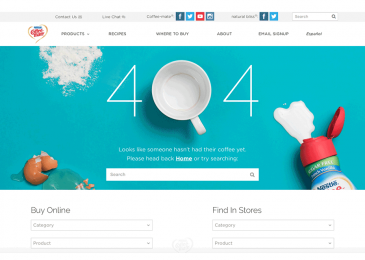As a webmaster, having the right tools at your disposal can make a significant difference in managing and optimizing your website. The tools listed here are essential for webmasters looking to improve website performance, security, SEO, and user experience. These recommendations will remain relevant and valuable, regardless of the year.
Website Performance Tools
- Google PageSpeed Insights
- Purpose: Analyzes your website’s performance and provides suggestions for improvement.
- Features: Scores your website’s speed for both mobile and desktop, and offers specific recommendations to enhance performance.
- Benefit: Helps you identify and fix issues that may be slowing down your site, improving load times and user experience.
- GTmetrix
- Purpose: Offers detailed insights into your website’s speed and performance.
- Features: Provides a performance score, page load details, and actionable recommendations. It also includes a waterfall chart to visualize resource loading.
- Benefit: Enables you to pinpoint performance bottlenecks and optimize your website for faster load times.
SEO Tools
- Google Search Console
- Purpose: Monitors and maintains your site’s presence in Google search results.
- Features: Provides insights into search performance, indexing issues, and security concerns. Allows you to submit sitemaps and individual URLs for crawling.
- Benefit: Helps you understand how Google views your site and provides tools to improve your search visibility.
- Ahrefs
- Purpose: Comprehensive SEO toolset for keyword research, backlink analysis, and competitor analysis.
- Features: Offers tools for site audits, keyword tracking, content analysis, and rank tracking.
- Benefit: Helps you improve your SEO strategy by providing deep insights into your site’s performance and your competitors’ tactics.
- Moz Pro
- Purpose: SEO software suite designed to help you increase search engine rankings and traffic.
- Features: Includes tools for keyword research, link building, site audits, and rank tracking.
- Benefit: Provides actionable insights and data to improve your website’s SEO and drive more organic traffic.

Content Management Tools
- WordPress
- Purpose: Popular Content Management System (CMS) for creating and managing websites.
- Features: Extensive library of themes and plugins, user-friendly interface, and robust community support.
- Benefit: Allows you to easily create, manage, and customize your website without needing extensive coding knowledge.
- Yoast SEO
- Purpose: SEO plugin for WordPress that helps optimize your content.
- Features: Provides real-time analysis of your content for SEO best practices, keyword optimization, readability, and more.
- Benefit: Enhances your on-page SEO efforts and helps ensure your content is optimized for search engines.
- Canva
- Purpose: Graphic design tool for creating visuals for your website.
- Features: Offers a wide range of templates, design elements, and customization options.
- Benefit: Enables you to create professional-looking graphics, social media posts, and marketing materials without needing advanced design skills.
Security Tools
- Sucuri
- Purpose: Website security platform that protects against hacks and malware.
- Features: Provides website firewall, malware scanning, and security monitoring.
- Benefit: Ensures your website is secure from threats and helps you quickly respond to any security issues.
- Wordfence
- Purpose: Security plugin for WordPress sites.
- Features: Includes firewall protection, malware scanning, and login security features.
- Benefit: Protects your WordPress site from security threats and provides tools to monitor and manage site security.
- SSL Certificates
- Purpose: Encrypts data transferred between your website and its visitors.
- Features: Available through providers like Let’s Encrypt (free) or premium options through hosting providers.
- Benefit: Ensures secure data transmission, builds trust with your users, and improves SEO rankings.
Analytics and Monitoring Tools
- Google Analytics
- Purpose: Tracks and reports website traffic and user behavior.
- Features: Provides detailed insights into user demographics, behavior, conversions, and more.
- Benefit: Helps you understand how users interact with your site and identify areas for improvement.
- Hotjar
- Purpose: Analyzes user behavior on your website through heatmaps and session recordings.
- Features: Provides heatmaps, session recordings, surveys, and feedback tools.
- Benefit: Offers insights into how users interact with your site, helping you identify usability issues and optimize the user experience.
- Pingdom
- Purpose: Website monitoring service that checks site uptime and performance.
- Features: Monitors site uptime, page speed, and provides detailed performance reports.
- Benefit: Ensures your site is always available and performs well, alerting you to issues before they affect your users.
Development and Debugging Tools
- Visual Studio Code
- Purpose: Source code editor used for web development.
- Features: Supports multiple programming languages, extensions, and debugging tools.
- Benefit: Provides a powerful yet user-friendly environment for coding and debugging your website.
- Chrome DevTools
- Purpose: Set of web developer tools built into the Google Chrome browser.
- Features: Includes tools for inspecting and editing HTML/CSS, debugging JavaScript, and monitoring performance.
- Benefit: Helps you analyze and optimize your website’s front-end performance directly in the browser.
- Postman
- Purpose: API development and testing tool.
- Features: Allows you to create, test, and monitor API requests and responses.
- Benefit: Simplifies the process of developing and debugging APIs, ensuring they work correctly with your website.
Backup and Recovery Tools
- UpdraftPlus
- Purpose: Backup plugin for WordPress sites.
- Features: Automates backups, stores them in remote locations, and allows easy restoration.
- Benefit: Ensures you can quickly recover your site in case of data loss or other issues.
- BackupBuddy
- Purpose: Comprehensive WordPress backup solution.
- Features: Provides full site backups, scheduled backups, and easy site migrations.
- Benefit: Protects your site by ensuring you have regular, reliable backups available.
- CodeGuard
- Purpose: Cloud-based website backup service.
- Features: Automatic daily backups, one-click restore, and change monitoring.
- Benefit: Provides peace of mind by securing your site’s data and making recovery simple and efficient.
By leveraging these essential tools, you can enhance your capabilities as a webmaster, ensuring your website is secure, optimized, and user-friendly. Regularly updating your toolkit and staying informed about new tools and technologies will help you maintain and improve your website effectively.